Creating screenshots for my first visionOS app on the App Store turned out to be trickier than I anticipated. When I took the screenshot on the simulator and dragged it on App Store Connect, I realised that the screenshot resolution from the simulator did not match the required resolution for App Store Connect.
Issue of Resolution and Aspect Ratio
The screenshot I took from the simulator had a resolution of 2732 x 2048, with an aspect ratio of 4:3. But the App Store requires screenshots with a resolution of 3840 x 2160 and an aspect ratio of 16:9. This meant that I needed to upscale the image and crop it to fit the required dimensions.
I was a little frustrated. I tried to find some solutions by visionOS developers but did not find any. But after a little bit of research and talking to Raghav, I found a workaround.
Scaling the Screenshot
First, I needed to upscale the image proportionately while keeping the width at 3840 pixels. This would ensure that the image was not distorted or stretched. To do this, Raghav suggested I use Previews, select Tools from the Menu Bar, and select Adjust Size...
I kept the width as 3840 pixels, and the height automatically changes to 2879 when Scale proportionally is checked.
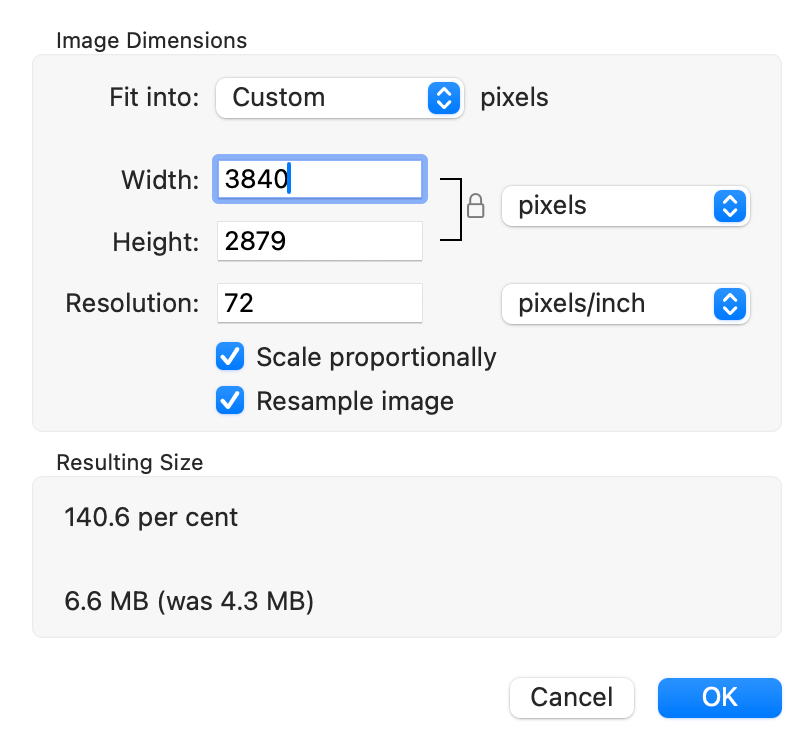
Next, I needed to crop the image to fit the required height of 2160 pixels.
Cropping the Screenshot
To crop, I used the Markup Toolbar and directly selected the area I wanted to crop until the resolution of the image was 3840 x 2160 pixels.
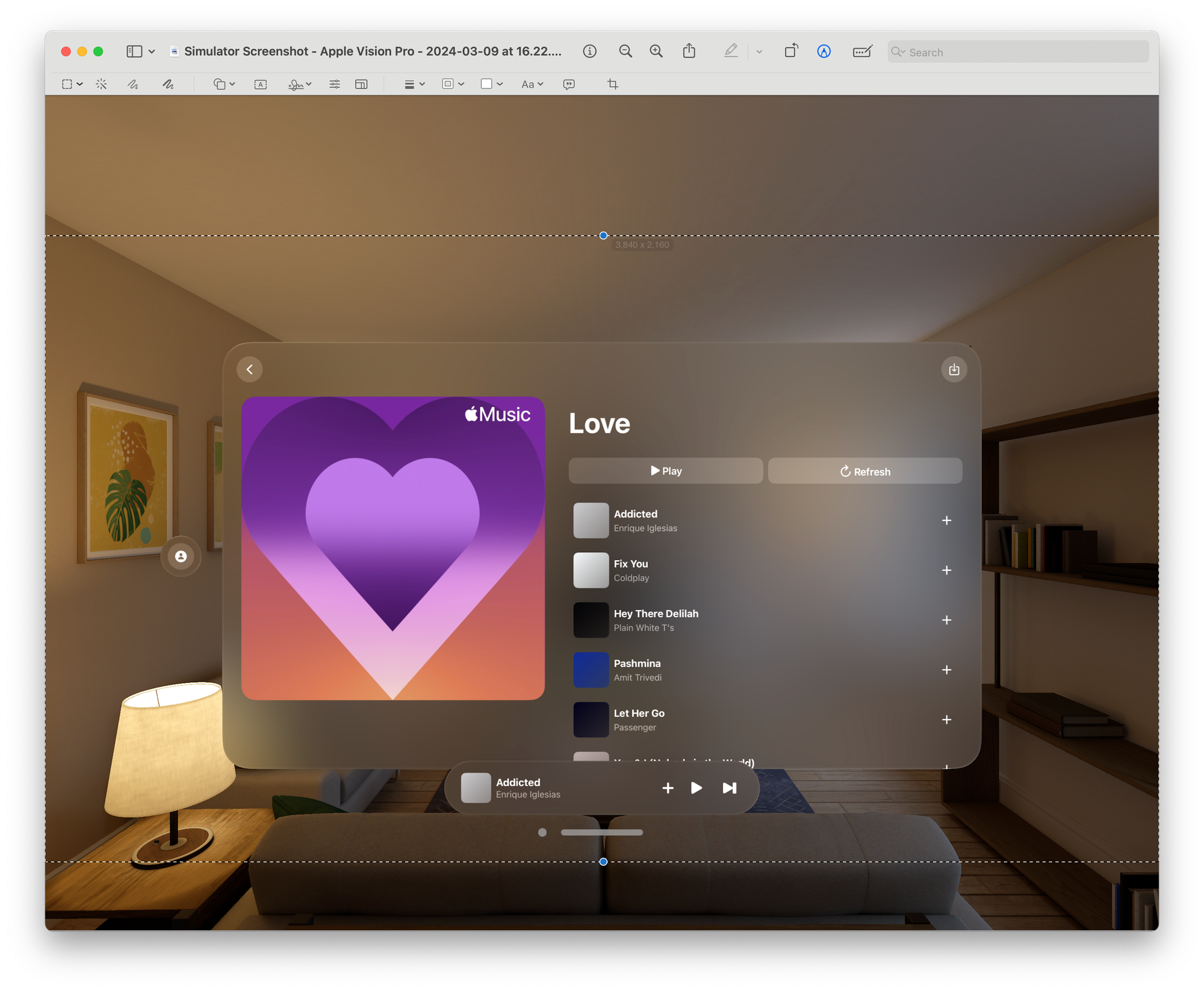
After a few tries, I was able to get it just right. I preferred to make sure the crop was centred and did not cut off any important parts of the screenshot. Then, from the Markup Toolbar, I select Crop to Selection to get the final image.
Conclusion
It is not the most efficient way, but it gets the job done. However, it becomes a cumbersome process for 10 screenshots. I am working on a handy macOS app that will make this process much easier and faster. So stay tuned!
If you have any tips or tricks for creating app store screenshots for visionOS, please let me know. I would love to hear from you.
Happy screenshotting!
